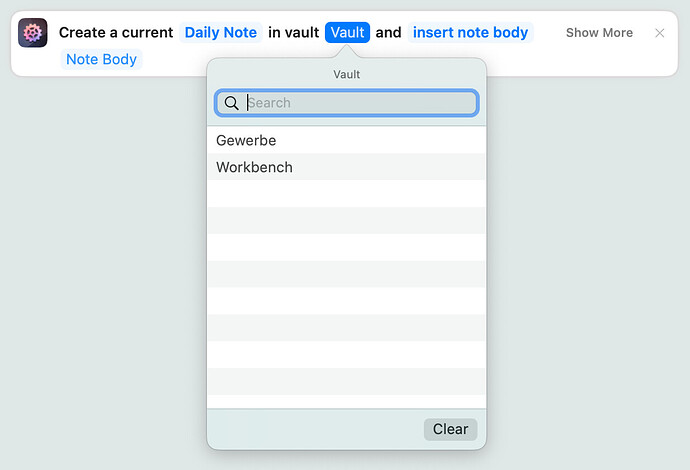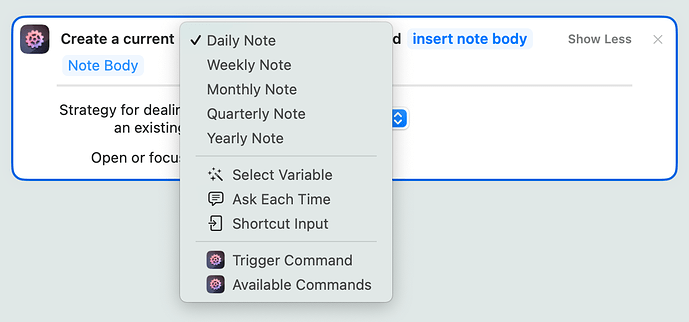After weeks of work, and only missing my self-imposed “end of August” deadline by a hair (ahem), I’m happy to take the lid off Actions for Obsidian 1.3.0, available now in the App Store!
Before trying out the new stuff, please update the companion plugin Actions URI to 1.3.0+ since much of the new AFO features rely on that.
 New vault handling
New vault handling
Up until now, vaults were could only be referenced by their name, i.e. you’d pass a string into each and every action. 1.3 overhauls this crucial part of every action: successful vault connections are now tracked internally, and successfully connected vaults can be selected from a list. Here’s a screenshot of the new Vault selection in action, allowing me to pick from one of the vaults I’ve linked with AFO:
What is a “successful” connection? When AFO gets a response from Actions URI, that is a clear sign that the vault is correctly set up. It gets such a response both at the end of the “Link your vault” process, and when a Shortcuts action in an existing workflow was able to talk to Obsidian.
If you want to set a “default” vault for a workflow, there’s a new “Get Vault Reference” action which lets you pick from the vaults list, and whose result can be used by any action’s Vault parameter. It’s the equivalent to setting a Text block containing the vault name in v1.2 and using that reference in other actions.
The new vault handling does not break existing workflows. Only newly added actions use the overhauled handling,* and also existing actions if you edit them and clear their Vault parameter.
And should you ever need to delete a vault from this list: That can be done from the new “Settings” tab in the app’s main window.
Hint: Running your existing workflows will make AFO take note of the successful connections and it’ll add them to the list of known vaults, so there’s no need to do the “Vault linking” setup again.
Related Changes
- New action: “Get Vault Reference”
- Updated actions: all of them

- New main window tab “Settings” for maintaining the list of known vaults
 Support for Periodic Notes
Support for Periodic Notes
![]() Check out the updated “Periodic Notes” actions in the Knowledge Base.
Check out the updated “Periodic Notes” actions in the Knowledge Base.
The bad news: “Daily Notes” actions don’t exist anymore. The good news: They’re called “Periodic Notes” now, and supersede the Daily Notes. Basically, they work like the former Daily Notes actions but come with an extra parameter which defaults to “Daily Note”:
Existing workflows continue to work, due to the aforementioned default.
![]() Working with Weekly, Monthly, Quarterly or Yearly Notes requires the Periodic Notes community plugin; working with Daily Notes requires either the core Daily Notes plugin or the Periodic Notes community plugin.
Working with Weekly, Monthly, Quarterly or Yearly Notes requires the Periodic Notes community plugin; working with Daily Notes requires either the core Daily Notes plugin or the Periodic Notes community plugin.
Related Changes
- Updated actions: all former “Daily Note” actions have been renamed to “Periodic Notes” and bring a new
Note typeparameter
Known Issues
At the time of writing, the Periodic Notes plugin seems to have a bug that (for some people) prevents creating a new weekly note on any day other than Sunday. liamcain/obsidian-periodic-notes · #185 · Open weekly note only works on Sunday. Since Actions URI uses the Periodic Notes plugin’s API, this is not something I can fix. Please follow the linked issue for updates.
 Support for triggering Obsidian commands
Support for triggering Obsidian commands
![]() Check out the new “Commands” actions in the Knowledge Base.
Check out the new “Commands” actions in the Knowledge Base.
AFO 1.3 can now trigger Obsidian commands, i.e. what you see in Obsidian’s own command palette.
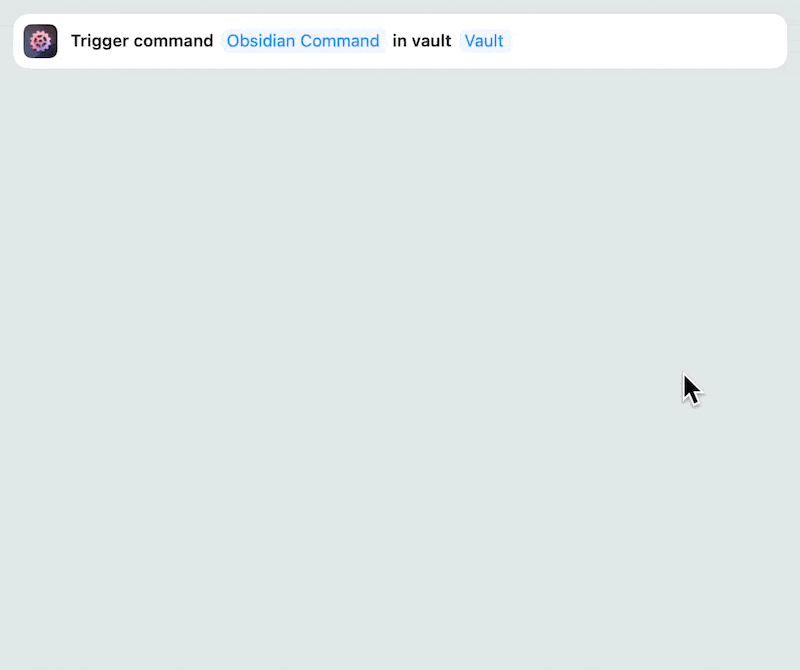
This works fine, but the overall process has two steps:
- AFO needs to gather the list of available commands.
- You pick from the list of known commands (i.e., what was gathered in step 1), and that command is sent to Obsidian.
Use “Get Available Commands” to query a vault for its actions. The list will be stored internally and permanently, i.e. it’s enough to run the action once, initially, and when Obsidian’s command palette was changed.
Use the new “Trigger Command” and “Trigger Sequence Of Commands” actions for executing them.
Use “Purge List of Available Commands” for cleaning a specific vault’s or all command lists.
Fixes, Odds & Ends
- There’s a “What’s New” sheet now that will surprise and delight you after each app update

- Fixed: The app would crash when attempting to create a note using templates, and leaving the template path empty. No more!
- Fixed: Dataview
TABLEresults were wrapped in an extra list. - Fixed: The purchasing sheet would be a hot mess on smaller displays (like iPhone SE).
That’s all for today!
I hope you’ll enjoy the update! If you have questions or suggestions, feel free to post them here in the forum or hit me up on Mastodon: @actionsdotwork@pkm.social
![]() , Carlo
, Carlo