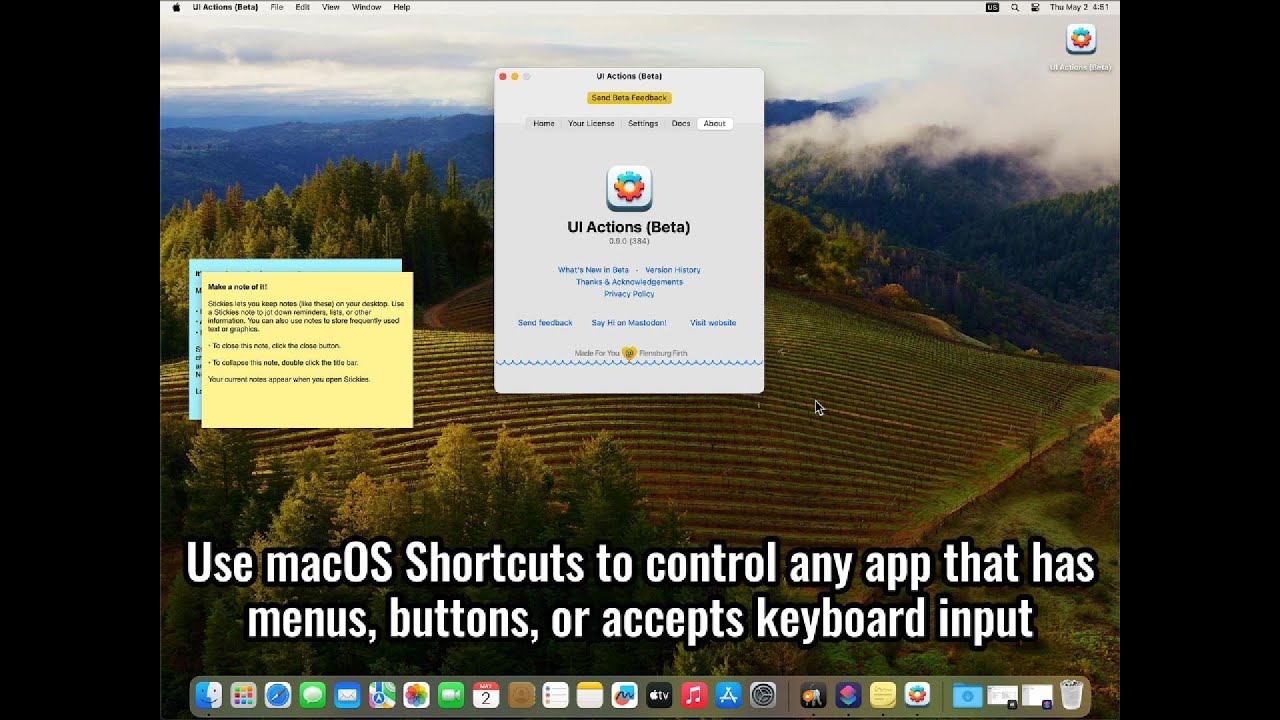Here’s my new (beta) app for macOS, UI Actions. It’s bringing new Shortcuts actions that’ll allow you to control any app that has menus, buttons, and/or accepts keyboard input. (My initial, internal slogan for it is “scripting the unscriptable”, which is a bit much, so… I won’t use it in official communications.![]() )
)
In a nutshell: UI Actions adds a number of Shortcuts actions to macOS, for selecting/showing app menus or menu items, for clicking buttons, for simulating typing and key strokes.
Explainer video
I’ve made this 2-mins video, it’s definitely not super and only scratches the surface, but it should give you an idea about what the actions can do:
You mentioned a beta?
Yes! Go to https://actions.work/ui-actions and click the download button. Double-click the downloaded DMG, copy the app into your Applications folder, and launch it from there.
I’ve tried to make it as easy as joining a TestFlight (if not easier). A beta license is baked into each beta app, it’s valid for 2 months, every beta update comes with a new license key, so we get a rolling beta window for as long as the beta lasts, with outdated beta versions auto-expiring.
Why?
I like scripting things. Usually, I use Keyboard Maestro (![]() !) but because I spend a lot of time in Shortcuts lately, I wanted something more Shortcuts’y. No other app had what I wanted, so here we are.
!) but because I spend a lot of time in Shortcuts lately, I wanted something more Shortcuts’y. No other app had what I wanted, so here we are.
Will there be an iOS version?
No. Broadly speaking: The tech used to make this work is not available in iOS.
What happens to Browser Actions?
BA was merely put on hold for a few weeks. Work will continue shortly!
In fact, UI Actions was made possible by the foundational work I’ve put in Browser Actions. I love it when earlier planning pans out like this. ![]()
If you have any questions, let me know! The same goes for ideas, bug reports, and suggestions – I’m all ears.
 UI Actions
UI Actions