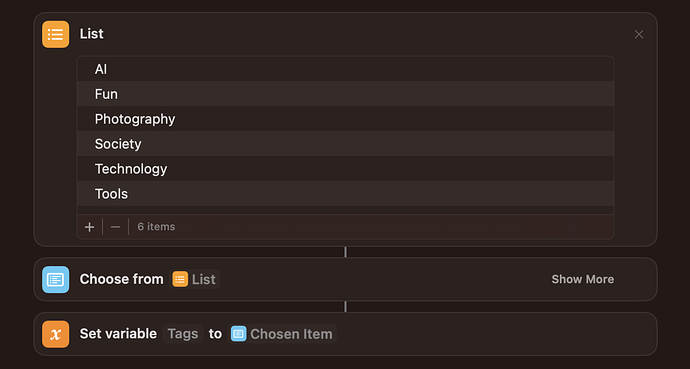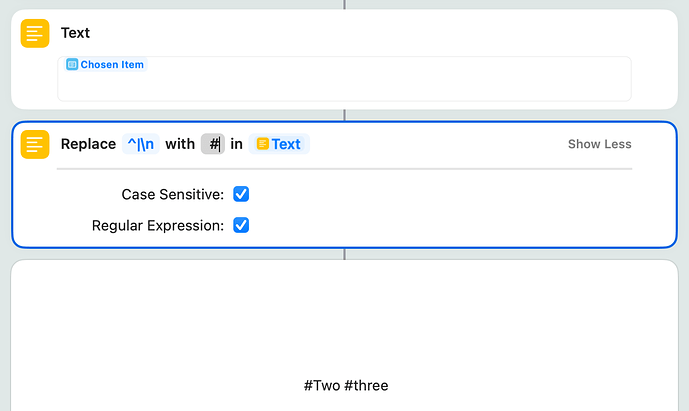I’m just getting started, with both AfO and Shortcuts. The first thing I’m building is a workflow to save links I want to share on my blog and elsewhere. When saving a link, I also want to decide on how to tag it. For this I currently use a muliti-select list, where I store the input to a variable:
But if I just put the Tags variable into the note I create, I get each selected tag on a separate line. What is the best way to iterate over the Chosen Item, adding a hashtag sign before each and removing the line-break at the end?
/Anders