Heads-up, dear macOS Sonoma and iOS 17 users, there is a new Shortcuts editor bug in town (new to me, at least). This is mostly a cosmetic issue.
Sometimes, the editor will ignore the developer-given instructions of Shortcuts actions, the ones which creates the so-called “summary”. The summary is the mix of descriptive text and parameter fields that you see when you add an action to your Shortcuts workflow. We (as developers) can specify what the summary should contain, depending on the state of the action. Let’s say one of the parameters is a this-or-that switch, and depending on whether “this” is active or “that”, a second parameter should be made visible or not.
For example, take the following screen recording. There are two extra parameters in the “Show more” block (below the line). They shouldn’t be shown at all, because they are conditional parameters; e.g., “Template path” is supposed to be hidden unless you change the “insert note body” field to “use Templater” or “use Templates”.
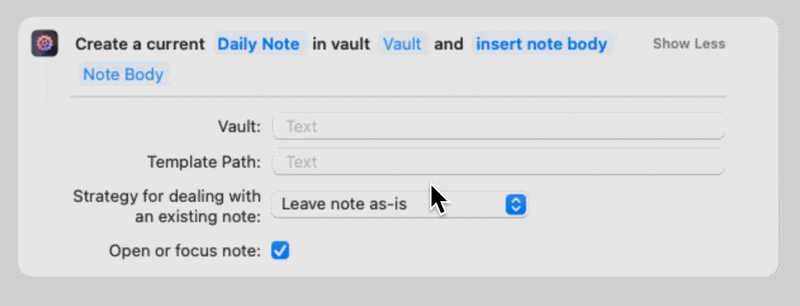
So what’s happening here is that the Shortcuts editor will ignore the initial if-this-then-that logic and instead simply show all the parameters, careless of what’s the actual instructions. That is, until you interact with one of the main options, which will the re-render the entire action, kicking of the conditional logic.
That’s what I meant when I say “it’s mostly cosmetic”. Because as soon as you interact, the editor will re-build the summary. And it’s likely that when you close the editor and re-open it, the summary will be okay. It’s all a bit random.
Which makes it so annoying.