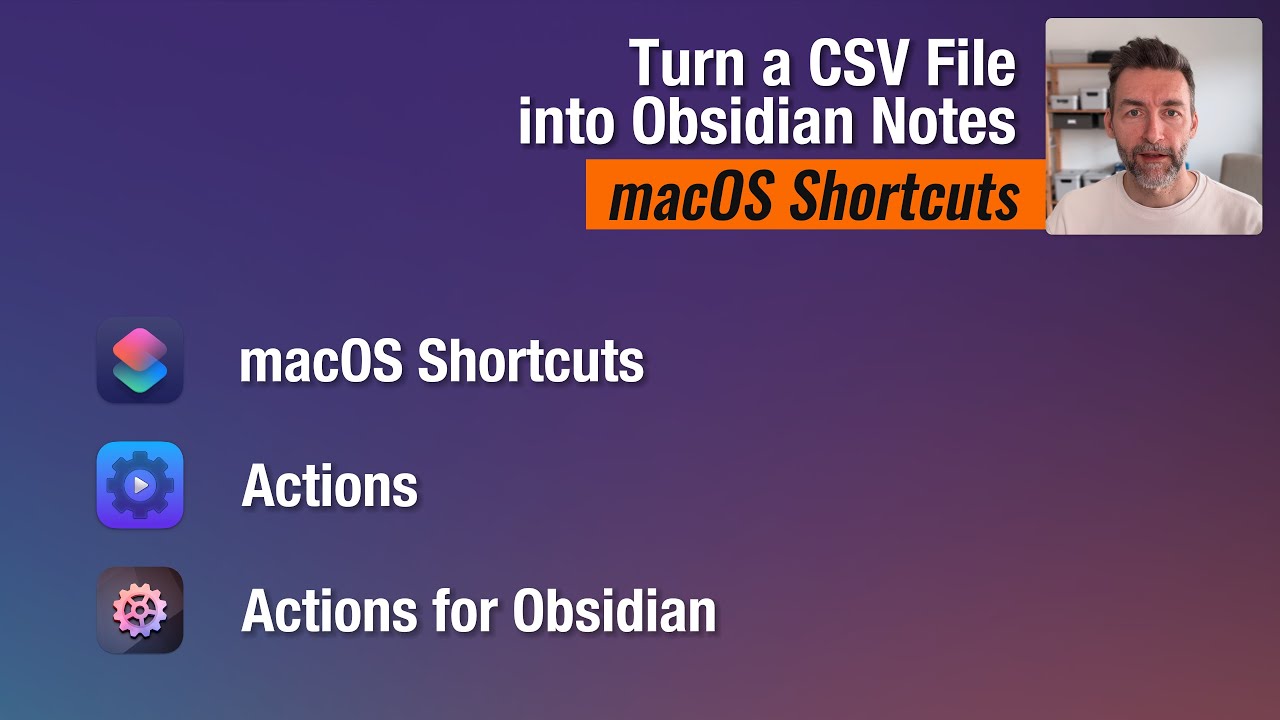What This Workflow Does
This workflow will convert a single CSV file into separate, interlinked Obsidian notes on macOS using the built-in Shortcuts app, my app Actions for Obsidian, and Sindre Sorhus’es excellent Actions app (no relation).
The example data is a Goodreads book export, and the result is many book notes, many author notes, many “publishing year” notes, and links between them.
Download
Download Goodreads Export to Obsidian Notes.shortcut workflow. Double-click the downloaded file to install the workflow in Apple Shortcuts.
Requirements
- Actions for Obsidian
- Actions by Sindre Sorhus (iOS & macOS)
- Obsidian
- Goodreads CSV file is not included, please bring your own
Workflow Video
Workflow Screenshot
Workflow history / Change log
2024-02-27
Adjusted vault handling to work with AFO 2024.1.
2023-03-21
First version.