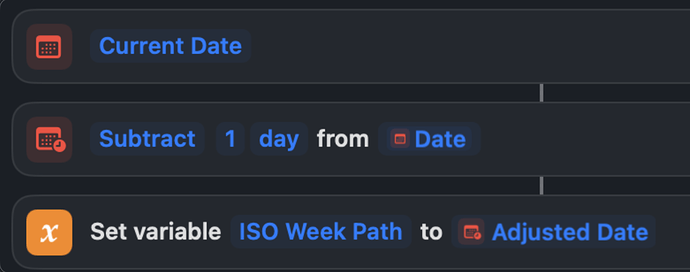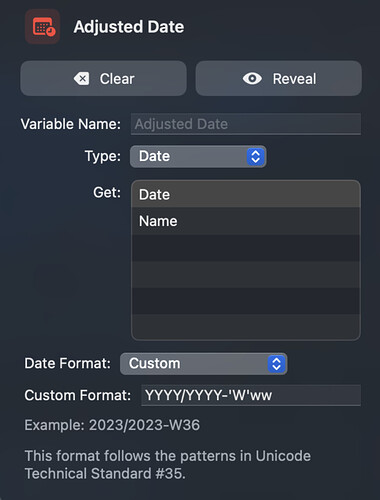Currently, I tried to create a new weekly note using your suggested date-based hierarchical folder technique with Current Date. However, when I use a custom format of yyyy/yyyy-'W’ww for today, Sunday Aug 6, I get an incorrect 2023/2023-W32 instead of W31.
I checked my macOS Settings, and I have my First Day of Week set to Monday under Language & Region in Settings. My Fantastical Calendar shows it the calendar week as 31 for Mon Jul 31 – Sun Aug 6.
How do I get the right week number for my weekly note? I don’t see anything in the Unicode Technical Draft for date formats.
Sounds like a macOS bug, I’m afraid. Shortcuts is supposed to use the system settings.
I have macOS Ventura 13.5 with System Settings > General > Language & Region > First day of week: Monday. However, that doesn’t have any effect with custom date formats in Shortcuts.
Apparently, the ISO week starts on Monday, wheres non-ISO is Sunday. So I used Adjust Date to Subtract 1 day from Current Date, and then specified a custom format “YYYY/YYYY-'W’ww”, which correctly formats a weekly note as “2023/2023-W31” for Sun, Aug 6, 2023. Also, it seems that the year should be “YYYY” for ISO week “ww”; otherwise, it’s “yyyy” (lowercase). Anyway, this change worked.
Here’s what I used in my shortcut to get the right ISO week path to create my weekly note.
I used a custom format “YYYY/YYYY-'W’ww” with the Adjusted Date.