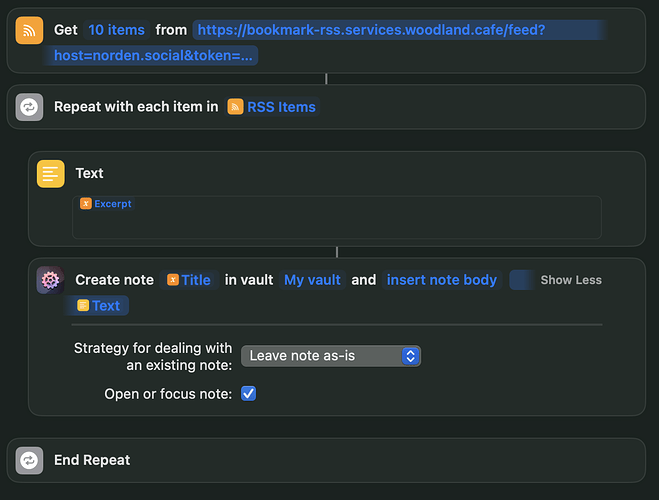Just a quick tip since I was asked about this on Mastodon a few minutes ago: How can I sync my Mastodon Bookmarks to separate Obsidian notes?
There is no “Mastodon-native” RSS feed for your bookmarks, but there is Mastodon Bookmark RSS — connect it with your account, and it’ll give you an RSS link for your bookmarks. Copy the resulting URL.
Now, set up a Shortcuts workflow, like so:
- “Get Items from RSS Feed” action: Pass in the RSS URL.
- “Repeat with each” action using the RSS items returned by action #1.
2.a. Text action: build your note body from the “Repeat Item”, i.e. the RSS item.
2.b. “Create Note” action, using the Text (2.a.) as the note body. Set the action to either overwrite or leave any existing note — this way subsequent runs won’t add new notes for already existing bookmark notes.