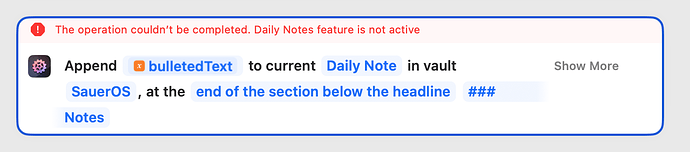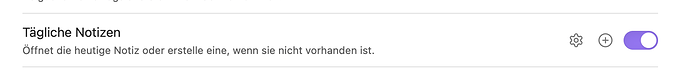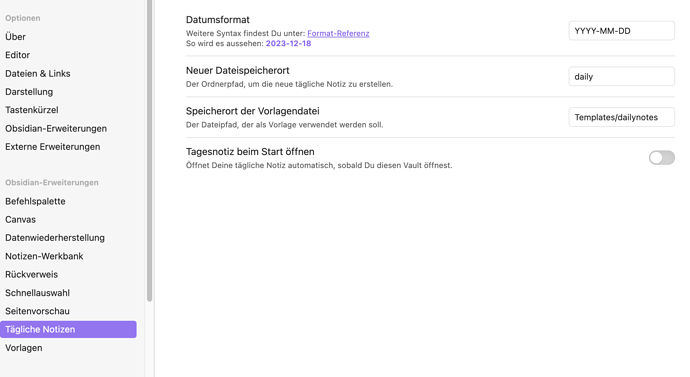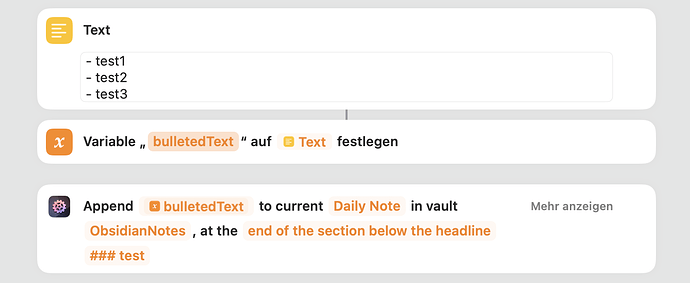Hi
did you enable the daily note feature in the obsidian extensions settings list?
I added a screen from my settings - sorry for the German screen ![]()
and make the right settings in the settings pane for this extension, path to a template and a folder for the Daily Notes to save. Here are mine as example.
Hope that will help.
I have periodic notes turned on and enabled for daily notes, but the core daily note function is not enabled. The feature in the Actions for Obsidian lists the category for periodic notes.
Ok, just check my settings again. I had no “Periodical Notes Plugin” installed, so the internal “Daily Notes” supports the main feature.
I made this little test shortcut:
It works on my side. After this test I install the “Periodical Notes Plugin” activate it and take all the settings from the internal plugin and deactivate it, the shortcut still works.
Because of the error message I thought the root cause are the settings.
Hi @MichaelSauer, welcome to the forum! ![]()
The operation couldn’t be completed. Daily Notes feature is not active
This happens seldom, but it does happen — there’s a check which returns the availability of daily note functionality in Obsidian, and every now and then it returns a wrong answer. The code is written by one of the core devs of Obsidian, i.e. it’s something many of the plugin devs like me are relying on it being correct. ![]() If it does go wrong, in my experience it usually helps to restart Obsidian, and/or to toggle the plugin that supplies the daily note functionality off and on again.
If it does go wrong, in my experience it usually helps to restart Obsidian, and/or to toggle the plugin that supplies the daily note functionality off and on again.
(I’m well aware I’m giving you the old “Have you tried turning it off and on again” answer we all know and love, but the thing is, it often works because the underlying system is re-initialized.)
Side note:
The feature in the Actions for Obsidian lists the category for periodic notes.
The category might make it sound a bit lopsided, but as the docs state:
Working with Daily Notes requires either the core Daily Notes plugin or the Periodic Notes community plugin. Working with Weekly, Monthly, Quarterly or Yearly Notes requires the Periodic Notes community plugin.
So, when dealing with daily notes, both the community plugin Periodic Notes and the core plugin Daily Notes will work!
Thanks for all the help with this. I toggled the daily notes on and it now works.