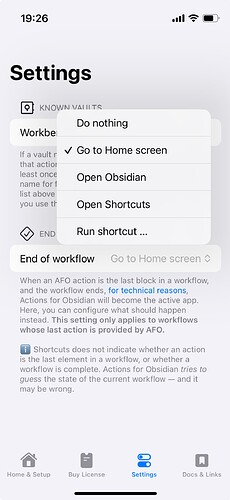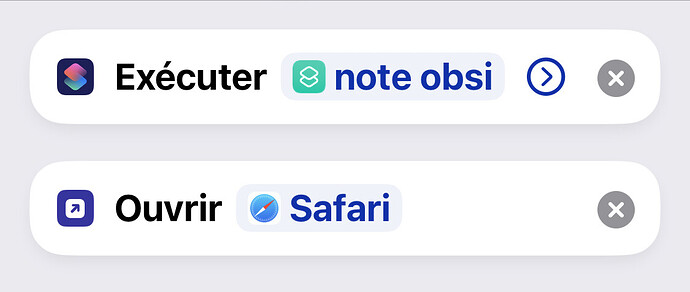Thanks for the input, @doug78645 & @leif! Let me explain my thought process a bit more, maybe it clears up where I’m coming from.
Different people have different ideas of what their workflows should do once it’s done. Maybe a workflow should return to the home screen, maybe it should open the most recently active note in Obsidian, maybe it should start playing a podcast or something.  But also it depends on the workflow, since not all workflows are alike.
But also it depends on the workflow, since not all workflows are alike.
So I figured I could offer a global setting which would kick in if an AFO action is the last block in a workflow. For your standard workflows, you could use AFO actions as you always would, knowing that even when it provides the last block, the workflow wouldn’t just end with you staring at the AFO app.
But in those cases where it isn’t the last block, nothing would change, e.g. when you add an explicit Open App action or something, it wouldn’t interfere with that.
Basically, I only want to offer a small selection of useful options which works for the majority of all customers’ cases. Trying to anticipate everything and all cases is futile, methinks.
As for your suggestions, @doug78645:
Perhaps you might offer an option for Run Shortcut.
You mean offering “Run shortcut X” as an additional option to the three sketched options from my original post?
In fact, maybe you even include a Hide AFO shortcut along with AFO (or provide an equivalent action). Then I wouldn’t have to always remember to add that final action.
But that’s the thing: I want to find a way so you don’t have to remember to add a specific action at the end of your workflows. 
How about this: AFO could give you the option to do something at the end of a run if provides the last action of the workflow — but you can pick a different option on each device. Then, for example, you could select “Quit AFO” on macOS, and “Go to Home screen” on iOS, and the very same workflow would do just that, depending on the device its currently running on. And for any other, more specific case, you could configure your workflow accordingly.
Edit: I just remembered that due to the different app state handling on macOS, it’s way, way harder to reliably figure out if a workflow is done or not.
![]()
![]() (The app still has no idea what’s going on in that workflow, mind. Or what the most recent app is, because iOS doesn’t volunteer this information.)
(The app still has no idea what’s going on in that workflow, mind. Or what the most recent app is, because iOS doesn’t volunteer this information.)