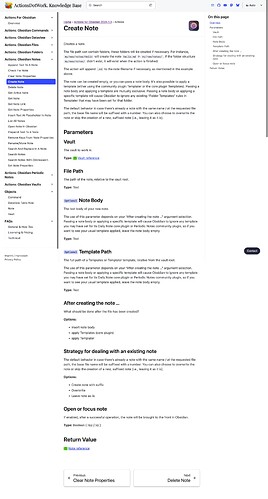I like the changes in the new knowledge base, especially how you identify objects associated with the actions. That helps a lot for determining how to process those results in Shortcuts.
I don’t think you need to use “snapshot/reference”; it’s simpler and more consistent as “reference”, such as “Note Reference”, like “Vault Reference”.
It’s appropriate to mention this is a “snapshot” from Obsidian in the description so we realize it won’t change if it does in Obsidian.
I like the additional information and examples throughout, especially on how to use Shortcut actions before and after AFO actions to work with parameters and results.
I was revisiting List All Folders, List All Files, and List All Notes; I think more needs to be done there, like allowing them to use a file path rather than the entire vault!
Also, it might be helpful to introduce a Folder Reference object, similar to Note Reference, so you could work with a specific folder after its selection.
It’s not really appropriate to list all folders or files in my vault since it now contains 1,070 folders and 7,578 files!
Even if I use the Actions app with Filter List, that’s a significant performance hit getting all those files so I can then filter them for my interest.
For example, I tried to get a list of folders within a particular folder path such as Efforts/Notes/Technology/App so I could work with specific app folders such as Arc Browser, Drafts, Obsidian, Shortcuts, Actions for Obsidian, etc.
To use Choose from List (in Actions), first I had to strip the parent folder path from each result, which was much easier to do inside a JavaScript action than separate Shortcut action logic.
However, when I selected the folder from the list, then I wanted to List All Files from the selected folder such as Actions for Obsidian to get a list of files inside that app folder.
My only option was then to retrieve all 7,578 files in my vault just so I could then filter them down to a specific app folder (which I had already selected).
It would be much better if you allows additional options for List All Folders and List All Files so you could specify a file path, rather than only the root directory of a vault.
Then I realized that maybe it would be better use Get Dataview List to obtain the files within a specific folder. But that returned a list of file links within double-brackets that I needed to strip, along with the parent folder path (with JavaScript) so I could list a list of files that I wanted so I might show them in Choose from List.
Perhaps Get Dataview Table would give me more flexibility since I could use WITHOUT ID so I only got the file name (not as a link inside double-brackets), along with other columns that I might use for filtering, sorting, or viewing.
This took me a little while to figure out, especially experimenting with Transform Text with JavaScript (from Actions) and Run JavaScript for Mac Automation. Perhaps, some additional examples in this area might be useful.