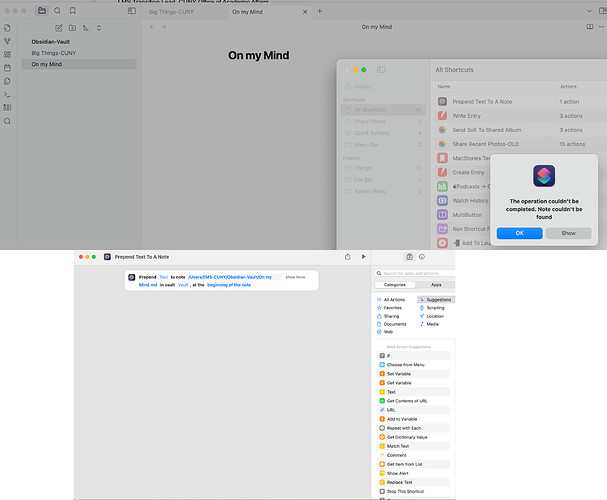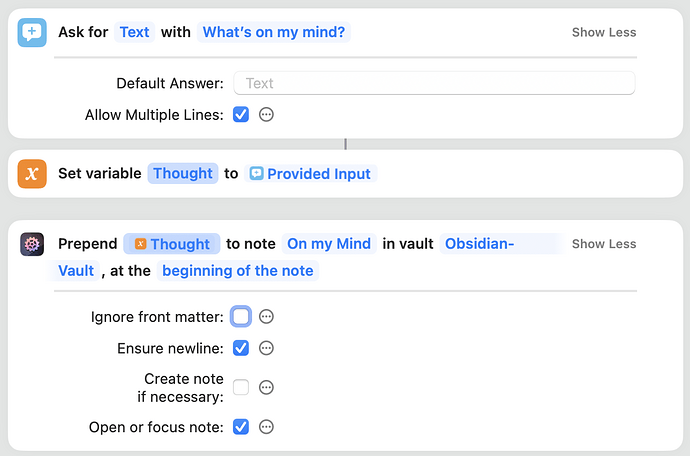I am using the obsidian actions shortcuts and trying to prepend text to a note. However, running the shortcut tells me my note does not exist (even though it does). What am I missing?
Hi Esilbe1,
welcome to the forum. You have ti use the Obsidian path not the path from your macOS, and you have to specify the vault as well. So try Obsidian-Vault/On my Mind in vault Obsidian-Vault , This should work.
Actually, this action should be:
Prepend Text to note On my Mind in vault Obsidian-Vault, at the beginning of the note.
The note is specified with just the file name (On my Mind), and you don’t need to include the extension (.md), and not Obsidian-Vault/On my Mind.
The File Path or Name is relative to the Obsidian vault root directory. Since your vault is located at /Users/EMS-CUNY/Obdidian-Vault in your macOS file system, I assume that you setup that as a linked vault named Obsidian-Vault.
See the description of the vault and file path parameters in the Shortcut action description for Prepend Note. Also review the Knowledge Base for Prepend Text to a Note examples and What exactly is a File Path or Name in FAQ.
This example prompts for a multi-line thought that is inserted at the beginning of On my Mind.
Make sure you insert a variable for the Text to be prepended; for example, if you accidentally specified Thought, that text string would be inserted.
These parameters add a new line if necessary, and open the note. It does not create it since I assume it’s a standard note that you use for this shortcut to journal what’s on your mind.
Also, it had file properties already assigned, so you wouldn’t want to ignore front matter since that would invalidate those properties; in fact, I don’t know why you would ever check that option (maybe Carlo can explain that a bit more).
Notice that using this Prepend action will display your journal entries backwards with the latest one always at the top. You might consider switching to Append Text to a Note at the end of the section with the headline ## Journal so they will be added in the same order as create; that would mean having a Markdown heading in On my Mind with ## Journal, where all your thoughts will be added. You might even want to insert a time stamp using Current Date () before each one so you know when they were made.
Welcome, @Esilbe1! And I don’t have anything to add to what @doug78645 said, he explained it well. ![]()
Thanks, @leif! Not quite right, I’m afraid, as “Obsidian-Vault” is the vault’s name, and there’s no sub folder with the same name – the note should go into the root folder of the vault.
Ups, sorry. But Doug already made the right statement. Btw the option „open on focus note“ still doesn’t work on my iOS devices.
Thank you all for your help! @doug78645’s fantastic response did the trick, and I ended up adding in the date suggestion too.
Glad that worked for you.