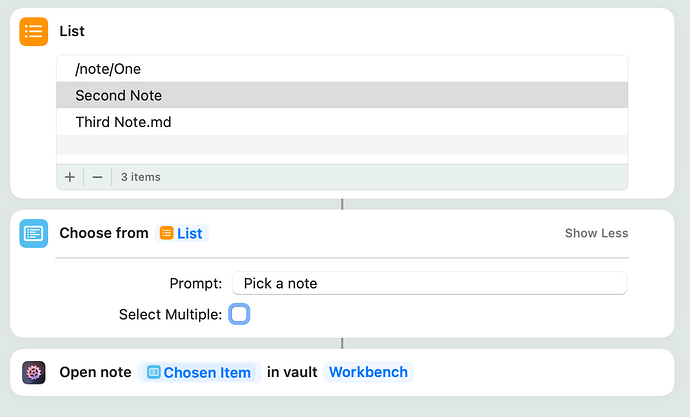A customer asked for help: they had a few notes they use all the time, and they wanted to build one shortcut that does something with those notes. It’s a good question with a rather simple solution, and they mentioned it might be a helpful forum post, so here we go ![]()
First, define a List action containing the note paths, then present a Choose From List action for picking one entry. The latter will result in the note path you’re interested in:
Here, it’s merely opening the note in question, but you could also combine it with asking for further input, and appending it to the note.
A slightly advanced, dynamic version of this idea would be to use the output of Get List Of All Notes, select a subset, and present that. Below, I’ll do just that: The output of “Get List of All Notes” is filtered by the “Filter List” block c/o Sindre Sorhus’s Actions app, and its result (only notes whose vault path starts with “Meeting Notes”) is then presented to the user for selection: