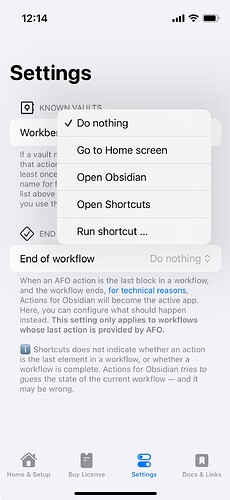I’m happy to announce the release of Actions for Obsidian 1.4.0 for both platforms. Get it on the App Store!
Before trying out the new stuff, please update the companion plugin Actions URI to 1.4.0+ since AFO relies on that version.
Support for Note Properties
Obsidian 1.4 brought us a very nice new core feature for organizing note metadata: Properties. If you haven’t checked them out yet, give 'em a spin, they’re really nicely implemented!
Today’s update adds actions for reading, writing, removing and clearing out note properties:
Additionally, the existing Create Note and Get Note actions and their Periodic Note-related counterparts now return the note’s properties as well.
(You can find those links in the “Notes” section of the app’s Docs tab as well.)
If you’re building something cool with these new actions or properties in general, stop by in the forum and share some ideas and knowledge, please! ![]()
Better end-of-workflow handling (iOS only)
TL;DR: Go to the Settings tab and configure what AFO should do at the end of a workflow. Terms and conditions apply (see below).
By far the #1 complaint or question I get in the support inbox is: "Why is AfO brought to the foreground when one of its actions is the last block in a workflow?
As you probably already know: When an AFO action is the last block in a workflow, and the workflow ends its run, for inescapable technical reasons, AFO will become the active app. Nothing I can do about that, sorry.
However, v1.4 tries to ease your pain (I feel it!) by letting you define a new behavior. Instead of seeing Actions for Obsidian pop up, you can now choose to open the Home screen, open Obsidian, open Shortcuts, or run a Shortcuts workflow of your choice. Here’s a screenshot:
This is a global setting. If you have different needs based on different workflows, just build what you need directly into the workflows. ![]()
Two important things to know about this feature:
-
This setting only applies to workflows whose last action is provided by AFO.
-
Shortcuts does not indicate whether an action is the last element in a workflow, or whether a workflow is complete, or where the workflow was triggered from or how. Basically, every action is an island in a very dense fog. Therefore, Actions for Obsidian applies advanced heuristics based on empirical evidence gathered by HI (Human Intelligence) to infer the state of the current workflow - in other words, it guesses based on a few markers it actually has access to. And it seems to work rather well!
That’s all for today!
I hope you’ll enjoy the update! If you have questions or suggestions, feel free to post them here in the forum or hit me up on Mastodon: @actionsdotwork@pkm.social
![]() , Carlo
, Carlo
Finally: If you’re enjoying Actions for Obsidian, it would really help me out if you could give it an honest rating or review on the App Store!