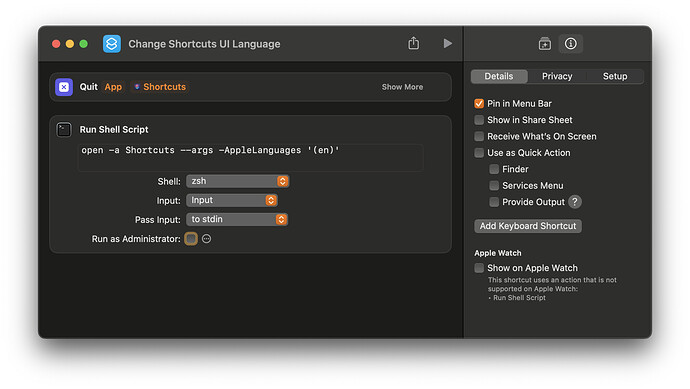I’m using my Mac with the German UI, so it’s a problem to show a screenshot of shortcuts or other applications in an English-speaking environment like this forum.
Recently @czottmann shared a useful tip about setting the language for individual applications using the system extensions in MacOS. This would allow me to permanently set the language of the Shortcuts application to English. Of course, this is quite cumbersome for a temporary language change. So I created a shortcut to switch the language temporarily of the Shortcuts application, which can be easily adapt to other applications and languages.
The process is pretty straightforward, first it quits the apps because the app needs to be restarted, which is done from the command line in run shell script action. That’s it!
Just three little things. The name of the application in the “Quit App” action is in the current language of the shortcut application, for the shell command it’s always the English name. Second, this shortcut won’t work when using the Run button in the Shortcuts app itself, but the Run button works with all other apps. Third, the language will revert to the default when you quit the application.
I made a detailed explanation of this shortcut in my blog, which can be found here: https://bit.ly/3Sz1eUF. Surprisingly, it’s in German - but there is a built-in translation function in MacOS ![]()