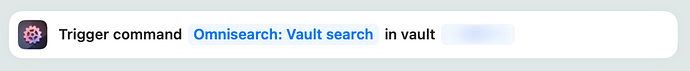I came across your Action for Obsidian yesterday and it’s made Obsidian so much more useful for me, but I’m struggling with Search on iOS.
I’ve set up a very simple one line shortcut:
Search vault “My_vault” for “Search query” using Omnisearch
It works great on my Mac, but on iOS after I enter the search term Obsidian opens, but no searching happens, then Actions for Obsidian opens.
It’s not doing any searching for me in iOS.
Regards
Andrew
Welcome to the board, @A_Montague! Sorry to hear you ran into problems, let’s figure this out.
It works great on my Mac, but on iOS after I enter the search term Obsidian opens, but no searching happens, then Actions for Obsidian opens.
If the search yields results, they should show up as a list in the Shortcuts editor as a result of the action. Does that happen at all?
Also, the combo of Obsidian, iOS and Actions for Obsidian is a bit special, because AFO will become the focussed app when one of its actions is the last block of a workflow, and not return to the Shortcuts editor (while creating/testing the workflow), or the previous app or the Home screen (while using). I wrote a FAQ page about that: Why is AfO brought to the foreground when one of its actions is the last block in a workflow? - ActionsDotWork Knowledge Base
If you knew all that but the Omnisearch action doesn’t return anything, then something weird’s going on — let me know, please!
Hi Carlo,
Thanks for getting back so quickly.
Yes, I’ve spotted the problem of the AfO coming to the foreground.
Maybe the Search using OmniSearch is just the wrong tool for me.
When I run the search on my Mac, it opens the search window in Obsidian – which is what I want. But the Search using OmniSearch on iOS is sending a list of files back to Shortcuts, and doesn’t open up the search in Obsidian.
Is there a hook that will allow you to open the search window in Obsidian? On the iPhone, opening up the search window is very fiddly, and I thought a shortcut that would open that up for me straight away would be handy. Maybe it’s a feature that you could implement in the future?
Ah, I see. Yes, there is a way to do it! You can trigger an Obsidian command using “Trigger Command” or “Trigger Sequence Of Commands”. Please see the section “How to use it” of the action’s docs pages. The second workflow (as described in the section) would look like this:
Regarding the “Search Notes” and “Search Notes with Omnisearch” actions: They were specifically made to get content out of Obsidian, ideally without changing the UI state in Obsidian.
That’s exactly what I was looking for. Thanks