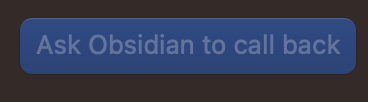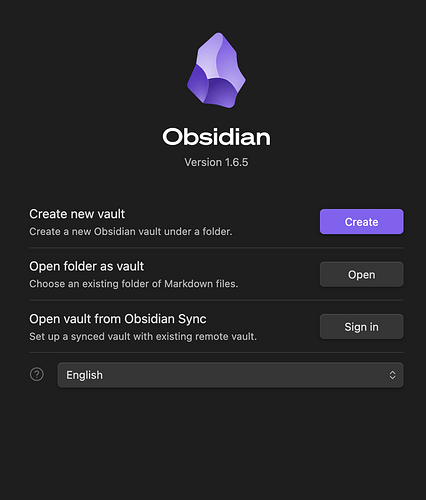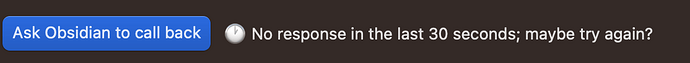On step 4 of Actions for Obsidian, ‘Allow Obsidian to Communicate… ‘ all it does is open Obsidian. I do not get any kind of dialog asking permission for the callback. So I cannot finish setting it up. I am on an iPad Pro 2024 and I have paid for the full license. Any assistance would be appreciated
I have the same problem, but on Mac OS. It was working fine when I was using it on a Dropbox-style cloud drive, but I’ve just put my vault on iCloud (so I can use it on iPad and iPhone) and the callback stopped working. All it does is open the vault chooser window. Please help!
Hi @MaddJaff, welcome to the forum, and thanks for your purchase!
I’ve seen this Setup step fall for customers who were either using iCloud Drive as vault store or who confused Actions URI with another plugin, Advanced URI. (Please note that the latter is not meant as a slight, it just happened a few times by now, and when debugging from afar, I’d like to start with the basics.![]() )
)
If that’s not it, then if you could tell me more about your general setup (iPadOS version, AFO version, etc.), this’d be helpful. If you don’t want to discuss this in public, just send me an email via the “Feedback” link in the app.
@Reasder First up: iCloud Drive does its thing (storage and sync) entirely outside the confines of Obsidian. Basically, iCloud Drive & Sync does whatever it wants, whenever it wants, and when it is done updating a bunch of notes, it just makes them available to Obsidian. Obsidian has absolutely no idea where those files came from. While this usually works fine, it can be fatal if, for example, you want Shortcuts to update notes that aren’t there yet, or try to update notes that are still outdated because iCloud Sync takes its time. Other times its because a file is there, but then iCloud marks it temporarily as “currently unavailable” for internal reasons, causing Obsidian or AFO to stumble.
I should probably add a note about that to the FAQ. ![]()
All it does is open the vault chooser window
So during Setup/Onboarding, you click the “Select your vault folder…” button, the Finder dialog opens, and then …?
@czottmann this must be the issue for myself as well. I am using iCloud Drive to store my vaults. The setup worked fine on my Mac, however, the issue persists on my ipad. (I am using Actions URI - I doulble checked… JIC… ). All the steps work fine up until it is supposed to open the callback Dialog.
Would you suggest going the Dropbox route for syncing?
To figure out if it’s an iCloud thing or an issue with AFO, I’d set up a new local vault on your iPad, with Obsidian. When the vault is set up, try linking it with AFO to see whether the setup works. If it does, then the problems likely stem from iCloud.
If it doesn’t, then we’ll have to dig deeper.
Sorry for the current response times, by the way, I was kissed by the COVID fairy recently, and try to take it easy ![]()
I will give that a try. Thank you for your help and no worries about the response times, take care of you first!
Ah, sad to hear iCloud doesn’t work that well. I was hoping to access my notes on iPad as well, and don’t want to use Obsidian Git.
So during Setup/Onboarding, you click the “Select your vault folder…” button, the Finder dialog opens, and then …?
No, I can select the vault folder, no problem. It’s the callback that fails. Instead of getting the usual permissions message, it instead triggers the vault chooser window.
To figure out if it’s an iCloud thing or an issue with AFO, I’d set up a new local vault on your iPad, with Obsidian. When the vault is set up, try linking it with AFO to see whether the setup works. If it does, then the problems likely stem from iCloud.
In the local test vault, it does work fine. I guess I’ll need to find another setup, or abandon use of AFO.
Ah, sad to hear iCloud doesn’t work that well. I was hoping to access my notes on iPad as well, and don’t want to use Obsidian Git.
iCloud Drive is 80% great and 20% infuriating. It’s not just this way with Obsidian, mind. If you can afford it, spend the money on Obsidian Sync. It’s solid, works without any hoops to jump through, and you support the further development of Obsidian.
Instead of getting the usual permissions message […]
The permission will be asked for once, no matter how many vaults you’ll set up. It’s a one-time permission handshake between AFO and Obsidian.
it instead triggers the vault chooser window.
Could you maybe make a quick screen recording of it happening? I have a hard time visualizing it, I’m afraid ![]()
I press this button:
Obsidian comes to the foreground, and half a second later the vault chooser screen appears:
Meanwhile, AFO keeps waiting for a response:
That is wild, I’ve never seen this happen before. ![]()
The only thing I can think of is that the vault’s folder name on disk and in Obsidian are different. Obsidian itself usually works okay if the stored name of the vault is not 100% what it’s named on disk but API calls usually won’t.
I think I’ve figured out part of the problem: the new vault I used with actions for obsidian was named exactly the same as the previous vault I used (stored on Dropbox). This happened again when I moved my vault one more time: AFO kept looking for a vault that no longer existed. AFO seems to do fine when you rename the vault, but it seems to have trouble distinguishing same-name vaults in different directories. Just my two cents, hope this helps you improve AFO.
Thanks for the follow-up!
AFO seems to do fine when you rename the vault, but it seems to have trouble distinguishing same-name vaults in different directories.
Yes, that’s correct, it’s basically setting a bookmark to a specific folder location in the filesystem, and accessing that bookmark. Move the folder, and the bookmark breaks.
See, I had thought you’ve re-linked the vault after moving. Good data point, tho, I’ll add a note to both the FAQ pages and the app. ![]()