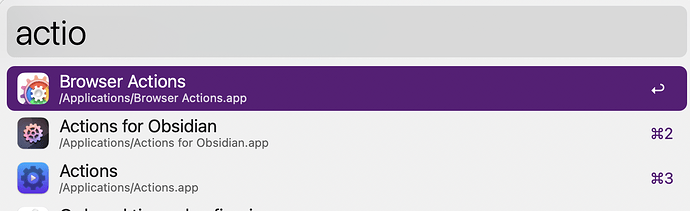Hi all,
Suddenly I was able to install the Alpha on my second Mac (an Air M1), which TestFlight previously refused to do because of a used token. So I was able to install the fresh Alpha version. Before that, I also tried to uninstall the old Alpha on my MacBookPro (M1), according to the files and folder listed below, but it doesn’t work. There seems to be something left over (e.g. the call number was still displayed). Any idea? I tried a VM as you suggested, but with Parallels it’s not possible to log in to an iCloud account on an M1 Mac.
1. /Applications/Browser Actions.app
2. /Users/leif/Library/Containers/co.zottmann.BrowserActions
3. /Users/leif/Library/Containers/co.zottmann.BrowserActions.Runner
4. /Users/leif/Library/Group Containers/group.X2WK5Z9VR5.co.zottmann.BrowserActions
5. /Users/leifjp/Library/Application Scripts/co.zottmann.BrowserActions.Runner
co.zottmann.BrowserActions
6. /Users/leifjp/Library/Application Scripts/co.zottmann.BrowserActions
group.X2WK5Z9VR5.co.zottmann.BrowserActions
Setup dialog
First time starting
Works better with the default button, but there is still some visual noise. I think you’re using the arrow to indicate the next action, so it’s now visually coded twice.
The part below the default button is not useful at this point. You also couldn’t show it if the setup wasn’t done. However, there are alignment issues with the text fields and the center alignment of the buttons.
Setup is done
After the setup is done, the setup tab is not important anymore. So you could think about starting with the “Buy License” tab, where the user will find the useful information about the trial period and the purchase button, which could be more prominent if it’s a default button.
I am already wondering in the “Actions for Obsidian” app why you display the number of calls. During the free trial period, it could be valuable information for the potential buyer to see how often it was used. But later on I don’t see any value for the counter and I’m not sure if I’ve seen such a feature anywhere else.
Set up screen 1
Not sure if the accordion makes sense in this step. For me, just the hint that “Browser Actions” needs to be set up to make some adjustments would be enough. Any other explanation could be move active setup step.
But if you want to stay with this screen, I don’t see the need to use the accordion here. The details are compact and the screen is big enough to read without scrolling. Ultimately, this also depends on the user base you are doing this development for.
Here’s a little rewording, but I’m still not a document developer, nor is my English good:
To enable "Browser Actions", which extend Apple Shortcuts with functionality to interact with your installed browsers, there are some settings required which will be done during this setup:
1. Enable the control of UI elements in the Mac system preferences.
2. Create a folder and permissions for temporary writing, executing and deleting of AppleSripts.
3. Enable the execution of "Javascript for Apple Events" in each browser you want to use.
Maybe you could put some privacy and security disclaimers in an accordion below this
Setup screen 2
Use a smaller picture (e.g. the windows could be overlapped) to avoid scrolling. You can also win some space by reorder the buttons side by side. If there is no plan to make translations e.g. in German which need at least 1/3 more space.
Naming: For you it’s the runner or helper app, for the user it’s “Browser Actions (Runner).app” ;-). It should be renamed as app or it should be written with its real name in the text.
Write the warning about Apple’s bad behavior not displaying extensions in this box in red text or in a call out.
I like the “Notes about this step” accordion and the content, but a click on the label should also open the accordion. Currently it’s only possible to click on the “>”. A bug on any screen with an accordion.
By the way, I already expierenced this in the first tested version. The first time I dropped the helper app into the list, nothing happened, mainly the security popup didn’t appear. The second attempt was successful. I’m sure I dropped the item inside the target frame.
Setup Screen 3/4
The install button should be rendered as the default button. I’m a fan of consistency 
This step works fine, but it’s still weird to go back and launch the shortcut app again. In this case I also see no need to open the action in edit mode. Isn’t it enough to reactivate the Shortcut app window and just run it on the “Browser Action Setup” tile? Positive side effect: Running the script from the tile will also show a progress bar.
When running the script, the file chooser opens with the co.zottman.BrowserActions.Runner folder already open. But in the popup title there is the text: “Please select the folder User→ …”. This makes no sense because the user is already there. Shouldn’t the text be “Press the Select Script Folder - Button”?
Nice to go back to the Browser Actions dialog when the script is done.
Why not put the status (the green success icons) at the top of this screen when everything is done. Currently, it is somehow hidden below information that is not so important anymore.
Is there a need for a hint that this setup should be run again, e.g. when a new browser is installed?
Setup Screen 5
The information is helpful, especially the link to the document. But this step could use a little more notice about privacy and security concerns. Will this opening not also allow javascript attacks from an external website, or will it only be javascripts executed from local AppleScript events? I really have no idea.
One last thought
Why did you name this app: Browser Actions and your other app Actions for Obsidian? As mentioned above, I love consistency 
So now I will start to look at the new documentation and try out some of the endless possibilities.