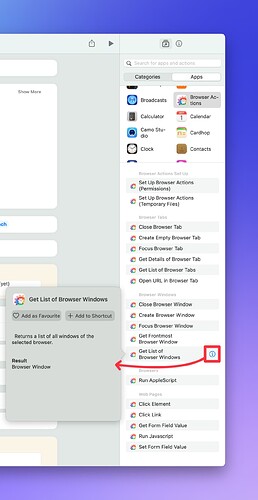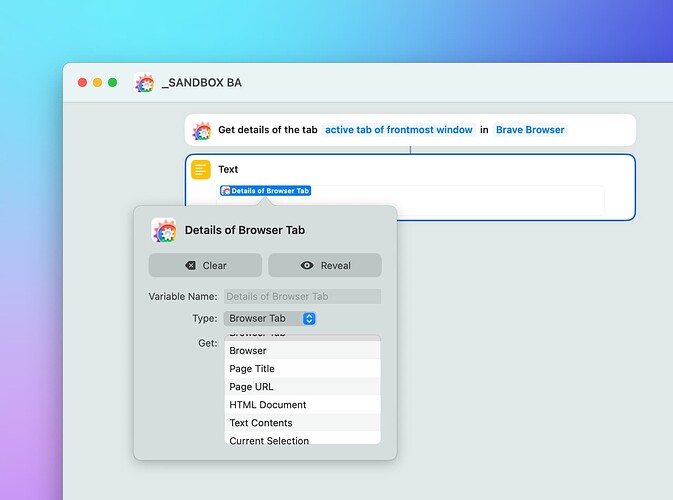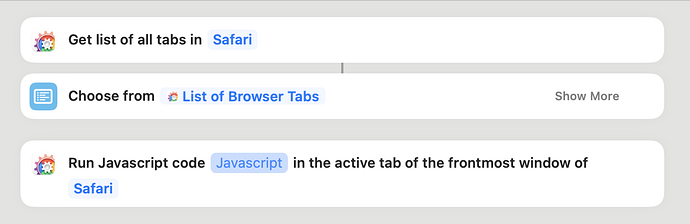Dear alpha testers,
first up: Thanks for volunteering! As I write this, the private/alpha TestFlight version is waiting for its App Store review, but that should only take a few short hours.
While we’re waiting, let me tell you a little bit about this build and what I’d like you to focus on.
0. General goal of the Alpha TestFlight
I want to make sure both the onboarding and the initial set of actions and their underlying concepts make sense before I start the public TestFlight. I’d like BA to make a good first impression on those fronts! ![]()
1. The Onboarding Process
When you start the app, you’ll see the prominent “Set up Browser Actions” button. Clicking it will open the onboarding wizard, please go through it, otherwise the actions won’t work.
Let me know what you think of the process. Is it clear/ understandable/ concise/ logical? Did you run into any issues, any unexpected errors?
2. The Shortcuts Actions
For this alpha build, the app only comes with a handful of actions. I’ve concentrated on the basics here, and worked my way “from the outside in”, i.e. I started with actions for working with browser windows, then browser tabs, then web pages. This is not the final list of actions.
I’ve yet to write web-accessible docs but the actions themselves have information about them, just hover over their list entries in the Shortcuts editor and find the little circled “I” icon.
The “Browser Windows” and “Browser Tabs” actions return data representations of windows and tabs, respectively. Both contain a number of properties that you can select when working with the result:
Window objects contain a “Tabs” property which holds a list of the window’s tabs, as you would expect.
Please test the overall concept here: Is it logical/ understandable, or is it too complex? Does the browser selection work? Do the actions work the same in your preferred browsers?
Odds and ends
- I’ve not implemented support for private Safari windows yet. It’s on my list and will be in one of the upcoming builds.
- Purchasing as such is in but what you see in the licensing tab is not indicative of the final product.

That’s all for now, thanks again for offering your help, @adrian @kennonb @Critter @Rakl_Praa @buresdv @JackWellborn ![]()